Most Effective Way to Convert/Burn Tivo to DVD on Windows/Mac
TiVo files are saved by digital video recorders in their proprietary format with copyright protection, so it's technically impossible to burn recorded TV programs to DVD without format conversion. The following guide shows you the easiest way to convert TiVo to MPEG-2 video files in order to create a real DVD for better preservation or sharing with family and friends without any issue.

Well, as above, most DVD burner software doesn't support .TiVo file, what we do is to convert TiVo to MPEG format which is recognizable by DVD burner software. To get the work done, you can use this professional yet easy-to-use Tivovideo converter app - Dimo Video Converter Ultimate. It will remove DRM automatically while converting TiVo files to MPEG-2 for DVD burning with fast encoding speed and loss-less quality.
Besides, you can also cut out commercials and only keep the footage that you actually want. If you are running on Mac, please turn to its equivalent Mac version TiVo Converter for Mac (MacOS Sierra compatible).
Free Download Dimo Video Converter Ultimate (Win/Mac):


Other Download:
Step 1. Transfer TiVo shows to PC
Before you begin, make sure that you have TiVo Desktop software installed on your PC (Not yet installed, download it now.), and that your TiVo DVRs are connected to your home network.
1. Launch TiVo Desktop.
2. Click "Pick Recordings to Transfer." A window showing your TiVo DVR's "Now Playing List" appears.
3. Highlight any title in the list to see more information about the show—the same show information you have on your TiVo DVR.
4. Check the box next to the title of the show (or shows) you want to transfer.
5. Click "Start Transfer."
Step 2. Enter Media Access Key
Simply drag-and-drop your Tivo video to the program. If you are the first time using this program to transcode TiVo shows, a message will pop up asking 'Please input the correct Media Access Key'. Enter the correct Media Access key as required and click 'OK' to confirm.
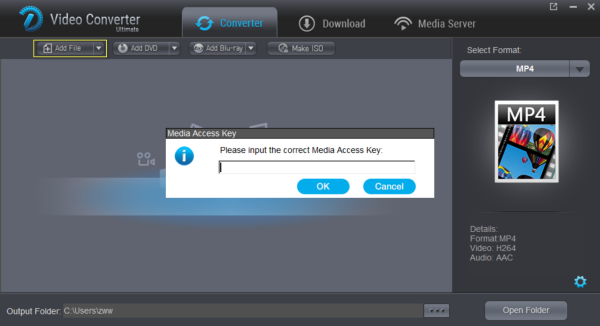
Step 3. Load Tivo files
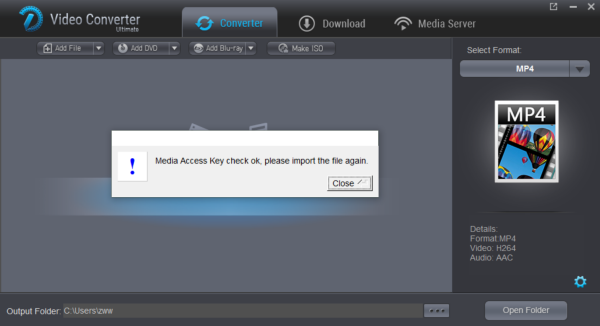
When the above interface appears, go back to the main interface and click 'Add file' to load your TiVo files again to the program.
Step 4. Select MPEG-2 as output format
Click "Select Format" bar and choose "Format > Video > MPEG-2" as the output format. If your TiVo files are in HD quality, you can select 'HD MPG' as target format under 'Format > HD Video' column.

Useful Tips:
1. You can click 'Settings' button to custom video and audio setting like resolution, bit rate, frame rate, sample rate, audio channels, etc.

2. By using trim function, you are allowed to strip out commercials.
Step 5. Start conversion
Click the "Start" button to start converting Tivo to MPEG-2 for DVD burning immediately. Once the conversion finished, you can get the output videos and burn to a playable DVD with instructions below easily.
Instructions:
1. Power on your computer and launch the DVD burning software. You need to have the converted Tivo video on a disk for the DVD player to read it.
2. Select video DVD on the menu of the burning software like free DVD Burner. Click and drag the MPEG-2 video into the main viewing screen of the software, title the disk and click "Burn." The burning process will begin. Depending on the size of the video file, the burning process may take a few minutes.
3. Remove the DVD from the computer once it has finished burning. Power the DVD player on and insert the disk into the drive. Turn on the TV and switch it to the video setting for the DVD player.
4. Wait for the MPEG-2 video to load up on the television screen. Press the "Play" button on the DVD player to begin the playback.
You are done.
Note:
DirectShow Dump is a free utility to extract the content of .TiVo file as unprotected MPEG.
1. Launch Downloaded DirectShow Dump.
2. Click "Add Files" and load the TiVo files you'd like to convert.
Tips: If you cannot convert TiVo to MPEG successfully, please download the Microsoft .NET 1.1 architecture, which the conversion of TIVO to MPEG may depend on, or use Dimo Video Converter Ultimate to help you.
Not only Tivo, Dimo will also transcode MP4, AVI, MKV, VOB, MXF, MTS for playback on DVD player. Making ISO for backup is allowed too.
About TiVO
TiVo is a brand and model of digital video recorder. It works just like any other digital video recorder (DVRs), but different from them in its sophisticated software written by TiVo Inc. . It records programs automatically —not only those the user requests specifically, but also other material the user may be interested in. It also allows the viewer to pause live television, and rewind and replay up to a half hour of recently viewed television. It has the capability to transfer the recordings to your computer by using the TiVo Desktop Software.
Free Download or Purchase Dimo Video Converter Ultimate:


Need the lifetime version to work on 2-4 PCs so that your friends and family can instantly broaden their entertainment options? Please refer to the family license here.

Kindly Note:
The price of Dimo Video Converter Ultimate for Windows is divided into 1 Year Subscription, Lifetime/Family/Business License: $43.95/Year; $45.95/lifetime license; $95.95/family license(2-4 PCs); $189.95/business pack(5-8 PCs). Get your needed one at purchase page.
Related Software:
BDmate (Win/Mac)
Lossless backup Blu-ray to MKV with all audio and subtitle tracks; Rip Blu-ray to multi-track MP4; ConvertBlu-ray to almost all popular video/audio formats and devices; Copy Blu-ray to ISO/M2TS; Share digitized Blu-ray wirelessly.
DVDmate (Win/Mac)
A professional DVD ripping and editing tool with strong ability to remove DVD protection, transcode DVD to any video and audio format, and edit DVD to create personal movie.
Videomate (Win/Mac)
An all-around video converter software program that enables you to convert various video and audio files to formats that are supported by most multimedia devices.
8K Player (Win/Mac)
A mixture of free HD/4K video player, music player, Blu-ray/DVD player, video recorder and gif maker.
Contact us or leave a message at Facebook if you have any issues.
Related Articles:
Source: How to Burn/Convert Tivo to DVD in A Few Clicks

Well, as above, most DVD burner software doesn't support .TiVo file, what we do is to convert TiVo to MPEG format which is recognizable by DVD burner software. To get the work done, you can use this professional yet easy-to-use Tivovideo converter app - Dimo Video Converter Ultimate. It will remove DRM automatically while converting TiVo files to MPEG-2 for DVD burning with fast encoding speed and loss-less quality.
Besides, you can also cut out commercials and only keep the footage that you actually want. If you are running on Mac, please turn to its equivalent Mac version TiVo Converter for Mac (MacOS Sierra compatible).
Free Download Dimo Video Converter Ultimate (Win/Mac):


Other Download:
- Cnet Download: http://download.cnet.com/Dimo-Vi ... 140_4-77472903.html
- Soft32 Download: http://dimo-video-converter-ultimate.soft32.com/
- Software.informer Download: http://dimo-video-converter-ultimate.software.informer.com/2.7/
- Top4download: http://www.top4download.com/dimo ... imate/nsyrihrb.html
- Softpedia Download: http://www.softpedia.com/get/Mul ... rter-Ultimate.shtml
- windows7download: http://www.windows7download.com/ ... imate/bpphgnww.html
- download.html.it: http://download.html.it/software/dimo-video-converter-ultimate/
- yankeedownload: http://www.yankeedownload.com/so ... ultimate-lnpoi.html
- instaluj.cz Download: http://www.instaluj.cz/dimo-video-converter-ultimate
- komputerswiat.pl Download: http://download.komputerswiat.pl ... -converter-ultimate
- cuteapps Download: http://www.cuteapps.com/program- ... ftware-download.htm
- downloadcollection Download: http://www.downloadcollection.co ... verter_ultimate.htm
- itshareware Download: http://www.itshareware.com/prodv ... verter-ultimate.htm
- komputerswiat Download: http://www.komputerswiat.pl/nowo ... -dzis-za-darmo.aspx
- stahuj.centrum.cz Download: http://www.stahuj.centrum.cz/mul ... converter-ultimate/
- freedownloadmanager Download: http://en.freedownloadmanager.or ... erter-Ultimate.html
- Windows8downloads Download: https://www.windows8downloads.co ... -ultimate-fyqxbkug/
- Findmysoft Download: http://dimo-video-converter.findmysoft.com/
- Raritysoft Download: http://dimo-video-converter-ultimate.raritysoft.com/windows
Step 1. Transfer TiVo shows to PC
Before you begin, make sure that you have TiVo Desktop software installed on your PC (Not yet installed, download it now.), and that your TiVo DVRs are connected to your home network.
1. Launch TiVo Desktop.
2. Click "Pick Recordings to Transfer." A window showing your TiVo DVR's "Now Playing List" appears.
3. Highlight any title in the list to see more information about the show—the same show information you have on your TiVo DVR.
4. Check the box next to the title of the show (or shows) you want to transfer.
5. Click "Start Transfer."
Step 2. Enter Media Access Key
Simply drag-and-drop your Tivo video to the program. If you are the first time using this program to transcode TiVo shows, a message will pop up asking 'Please input the correct Media Access Key'. Enter the correct Media Access key as required and click 'OK' to confirm.
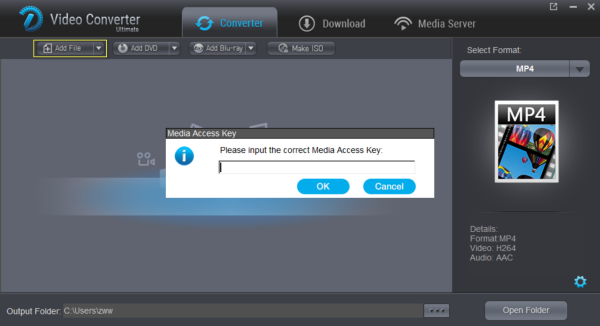
Step 3. Load Tivo files
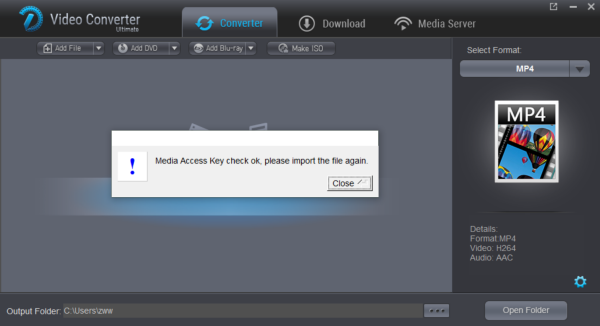
When the above interface appears, go back to the main interface and click 'Add file' to load your TiVo files again to the program.
Step 4. Select MPEG-2 as output format
Click "Select Format" bar and choose "Format > Video > MPEG-2" as the output format. If your TiVo files are in HD quality, you can select 'HD MPG' as target format under 'Format > HD Video' column.

Useful Tips:
1. You can click 'Settings' button to custom video and audio setting like resolution, bit rate, frame rate, sample rate, audio channels, etc.
2. By using trim function, you are allowed to strip out commercials.
Step 5. Start conversion
Click the "Start" button to start converting Tivo to MPEG-2 for DVD burning immediately. Once the conversion finished, you can get the output videos and burn to a playable DVD with instructions below easily.
Instructions:
1. Power on your computer and launch the DVD burning software. You need to have the converted Tivo video on a disk for the DVD player to read it.
2. Select video DVD on the menu of the burning software like free DVD Burner. Click and drag the MPEG-2 video into the main viewing screen of the software, title the disk and click "Burn." The burning process will begin. Depending on the size of the video file, the burning process may take a few minutes.
3. Remove the DVD from the computer once it has finished burning. Power the DVD player on and insert the disk into the drive. Turn on the TV and switch it to the video setting for the DVD player.
4. Wait for the MPEG-2 video to load up on the television screen. Press the "Play" button on the DVD player to begin the playback.
You are done.
Note:
DirectShow Dump is a free utility to extract the content of .TiVo file as unprotected MPEG.
1. Launch Downloaded DirectShow Dump.
2. Click "Add Files" and load the TiVo files you'd like to convert.
Tips: If you cannot convert TiVo to MPEG successfully, please download the Microsoft .NET 1.1 architecture, which the conversion of TIVO to MPEG may depend on, or use Dimo Video Converter Ultimate to help you.
Not only Tivo, Dimo will also transcode MP4, AVI, MKV, VOB, MXF, MTS for playback on DVD player. Making ISO for backup is allowed too.
About TiVO
TiVo is a brand and model of digital video recorder. It works just like any other digital video recorder (DVRs), but different from them in its sophisticated software written by TiVo Inc. . It records programs automatically —not only those the user requests specifically, but also other material the user may be interested in. It also allows the viewer to pause live television, and rewind and replay up to a half hour of recently viewed television. It has the capability to transfer the recordings to your computer by using the TiVo Desktop Software.
Free Download or Purchase Dimo Video Converter Ultimate:


Need the lifetime version to work on 2-4 PCs so that your friends and family can instantly broaden their entertainment options? Please refer to the family license here.

Kindly Note:
The price of Dimo Video Converter Ultimate for Windows is divided into 1 Year Subscription, Lifetime/Family/Business License: $43.95/Year; $45.95/lifetime license; $95.95/family license(2-4 PCs); $189.95/business pack(5-8 PCs). Get your needed one at purchase page.
Related Software:
BDmate (Win/Mac)
Lossless backup Blu-ray to MKV with all audio and subtitle tracks; Rip Blu-ray to multi-track MP4; ConvertBlu-ray to almost all popular video/audio formats and devices; Copy Blu-ray to ISO/M2TS; Share digitized Blu-ray wirelessly.
DVDmate (Win/Mac)
A professional DVD ripping and editing tool with strong ability to remove DVD protection, transcode DVD to any video and audio format, and edit DVD to create personal movie.
Videomate (Win/Mac)
An all-around video converter software program that enables you to convert various video and audio files to formats that are supported by most multimedia devices.
8K Player (Win/Mac)
A mixture of free HD/4K video player, music player, Blu-ray/DVD player, video recorder and gif maker.
Contact us or leave a message at Facebook if you have any issues.
Related Articles:
- Can't Play MP4 Video on PS4 (Pro)? Solved!
- Enable Quick Sync on Handbrake to accelerate conversion speed
- Top 5 MKV Players for Windows 10/8.1/7 of 2017
- Encode MKV to MP4 with TrueHD 7.1 using Handbrake alternative
- Top 3 AnyDVD Alternatives for Blu-ray ripping on Windows 10
- Best DVDFab Blu-ray Ripper Alternatives for MacOS Sierra to Rip Blu-ray
- Get 3D Blu-ray for Watching on Google Cardboard via Windows Phone
- How to Watch DVD Films on Gear VR with 3D effect
- How to Watch DVD Films on Gear VR with 3D effect
- How to Watch DVD Films on Gear VR with 3D effect
Source: How to Burn/Convert Tivo to DVD in A Few Clicks
Comments
Post a Comment